其实是看到群里有小伙伴有这个需求,我才制作了这个DEMO,因为之前用phantomjs实现过纯后台导出图片,所以顺便改了下以前的DEMO分享给大家。
phantomjs 纯后台导出 请参考:http://www.peng8.net/2014/07/21/render-charts-serverside/
准备工作
- 去官网下载最新的phantomjs,官网提供三个版本下载,我电脑是window 7,所以用的是windows版,至于其他系统的请下载对应的版本。
- 解压文件,只需要对应的处理文件,例如windows版本里的就要
phantomjs.exe和rasterize.js,rasterize.js 用来向 phantomjs 发起请求生成快照
前端整理
- 这里我们需要2个页面,一个页面用来专门显示图表(default),一个用来触发弹出图表(index)
为什么我们需要2个页面呢?因为这里我们是用到了phantomjs的一个功能,生成快照!所以需要一个干净的页面,只有图表,图片生成的内容也就是我们想要生成最后样子的图片。 - 我借用了
lhgdialog弹窗插件来弹出展现我们要生成的图表
1 | var tips; |
- 分析:Default.aspx 是我图表渲染的页面。Default.aspx?action=export 这个请求是ajax post到后台调用phantomjs.exe 生成图片. ajax data里的参数url 是图表渲染页面即Default.aspx(注意:这里这个路径一定要带上http,也就是访问这个地址能打开图表)
服务端代码
- default.aspx 我就不多做介绍了,就是图表渲染的基本代码,重点说下Default.aspx?action=export所对应的后端处理方法
asp.net服务端
1 | private string HandleImages(string url) |
java服务端
1 | public void doPost(HttpServletRequest request, HttpServletResponse response) |
- 分析:这个方法传入一个url参数,即前端传过来需要渲染页面的URL。然后调用exe程序去生成这个页面的快照,exe 传入三个参数
rasterize.js,路径即传入的URL,图片的输出路径。最后生成快照返回生成的路径,由于我是ajax调用就没有通过流输出下载了。
(注意:这里有个BUG,phantomjs没法渲染动画效果的图表,因此这里需要把animate相关的属性关闭屌,才能渲染highchart)
在图表初始化的顶部加入1
Highcharts.SVGRenderer.prototype.Element.prototype.animate = Highcharts.SVGRenderer.prototype.Element.prototype.attr;
最后效果图
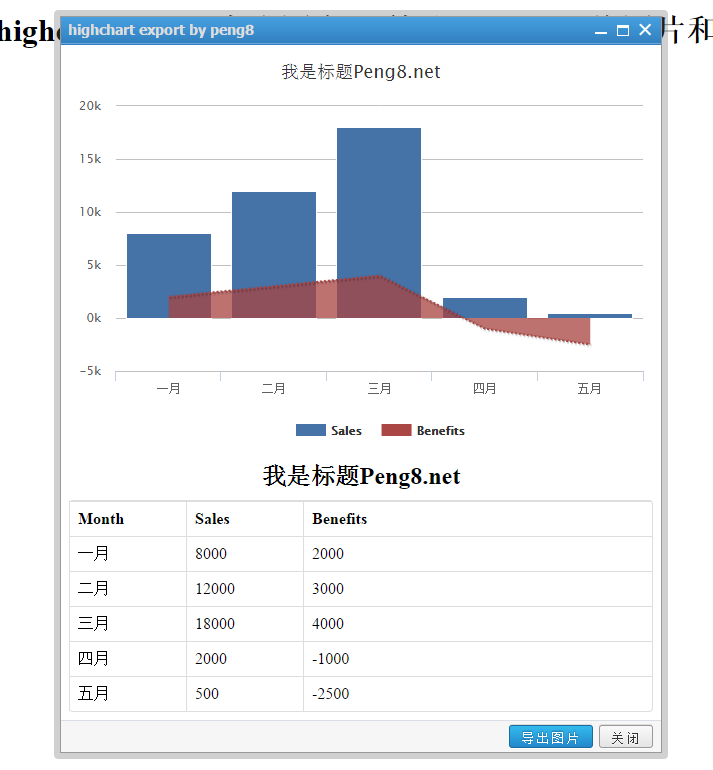
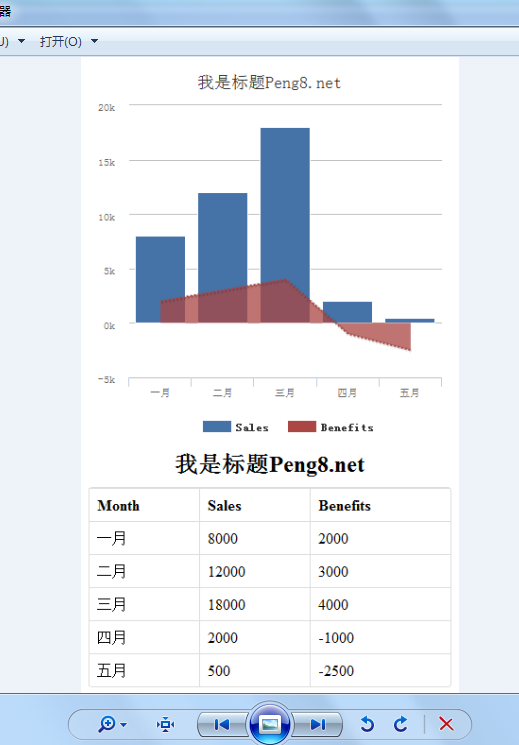
DEMO下载地址:点击此处下载
若有问题请留言反馈!